How to purchase in BeautyBigBang online store
Step 1.
Register with BeautyBigBang if you haven't done so.
Step 2.
Add the items to your shopping cart and adjust the color and quantity as you wish.
Step 3.
Click the Checkout button under your item list in the shopping cart, or the link under the navigation bar to start checkout.
Step 4.
Choose shipping method and change the shipping address if necessary. If you want to say something to the Customer Support, please put it in the Comment area.
You can also purchase as shown in the picture below.
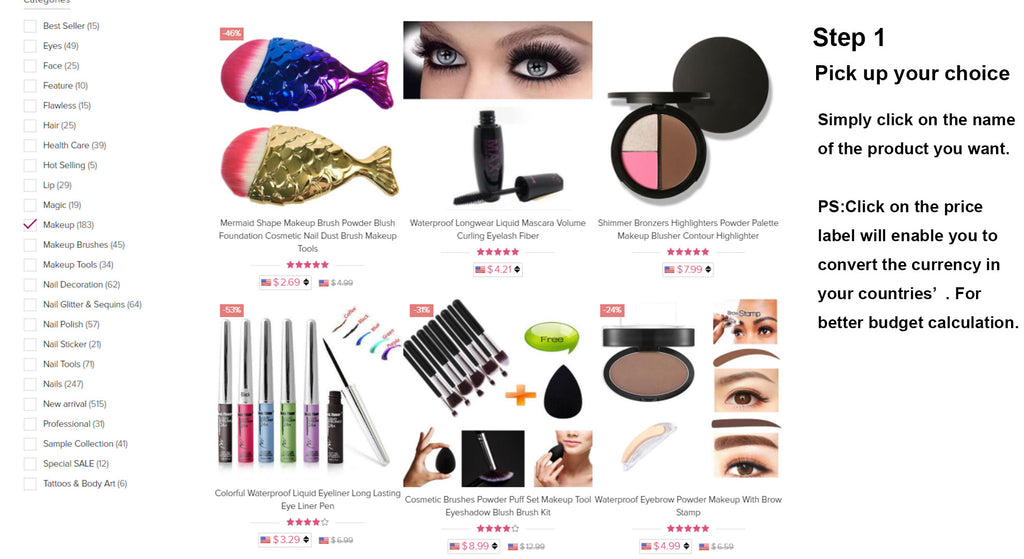
---------------------------------------------------------------------------------------------------------------------------------------------------
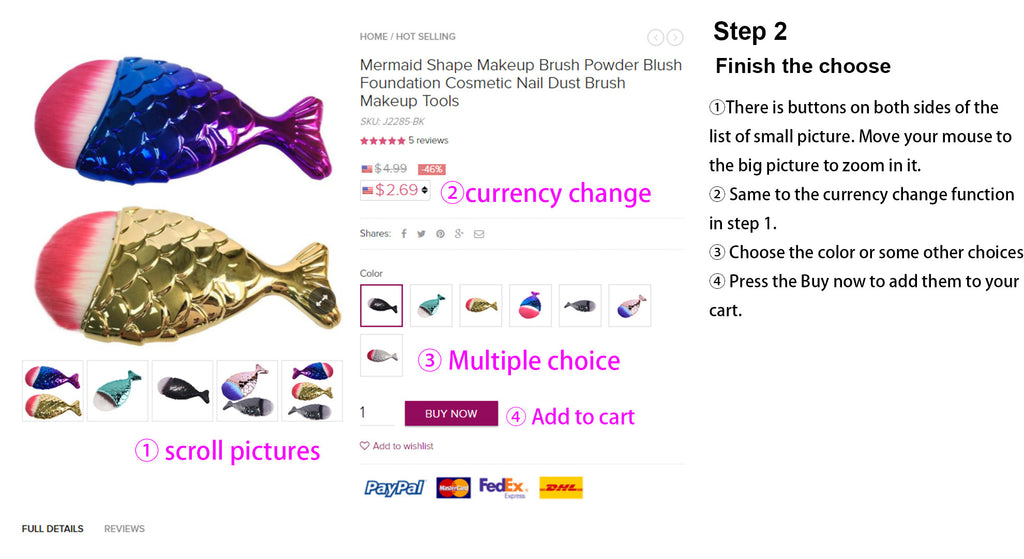
---------------------------------------------------------------------------------------------------------------------------------------------------
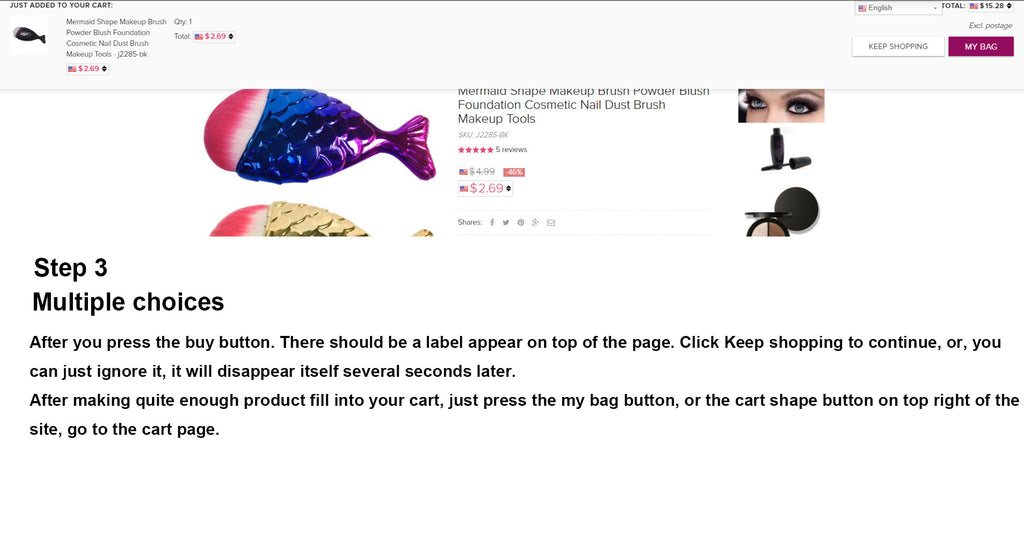
---------------------------------------------------------------------------------------------------------------------------------------------------
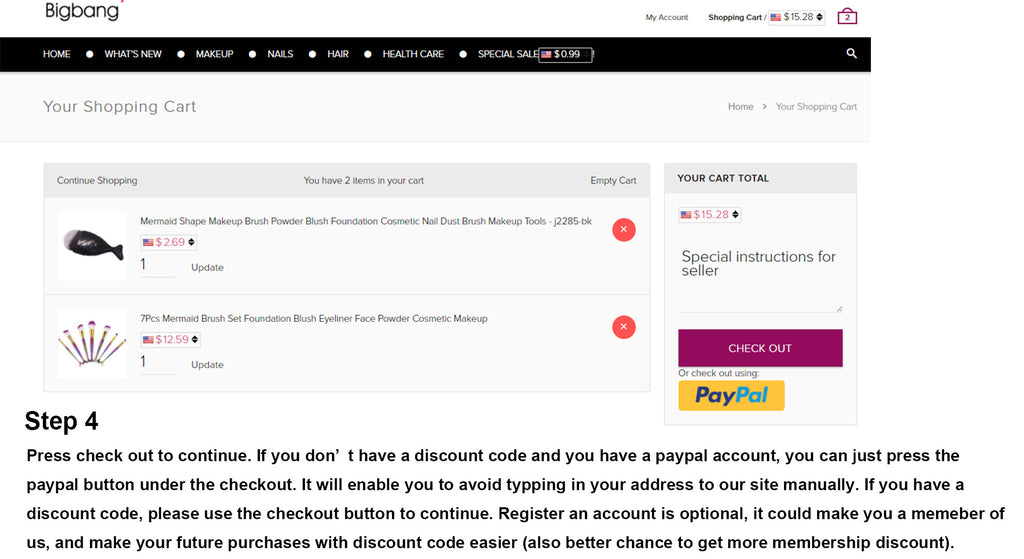
---------------------------------------------------------------------------------------------------------------------------------------------------
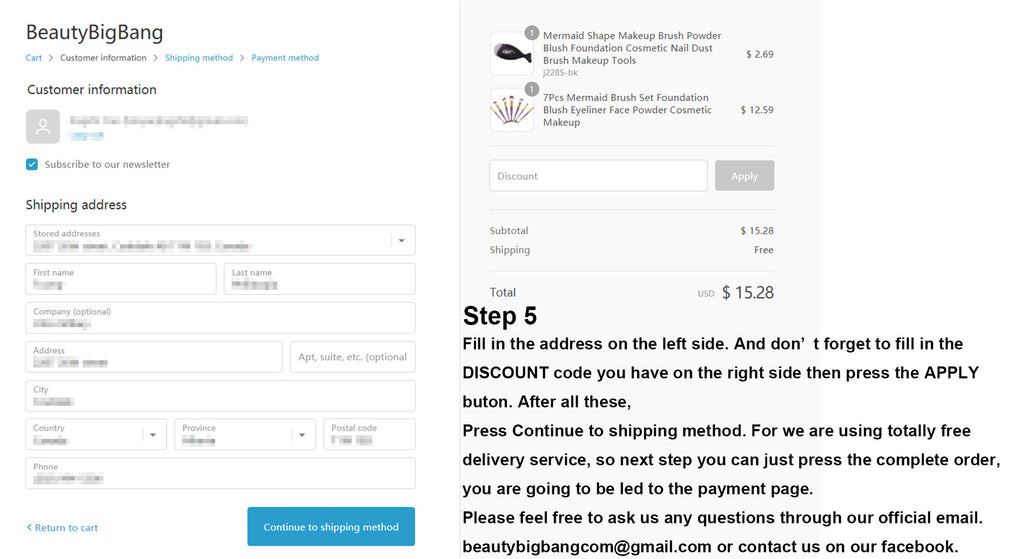
---------------------------------------------------------------------------------------------------------------------------------------------------
Simple direction on how to make a purchase with or without a discount in www.beautybigbang.com. Contact us by sending email to support@beautybigbang.com or via facebook messenger. Please feel free to ask any questions related to us. Thank you. Enjoy your day!



